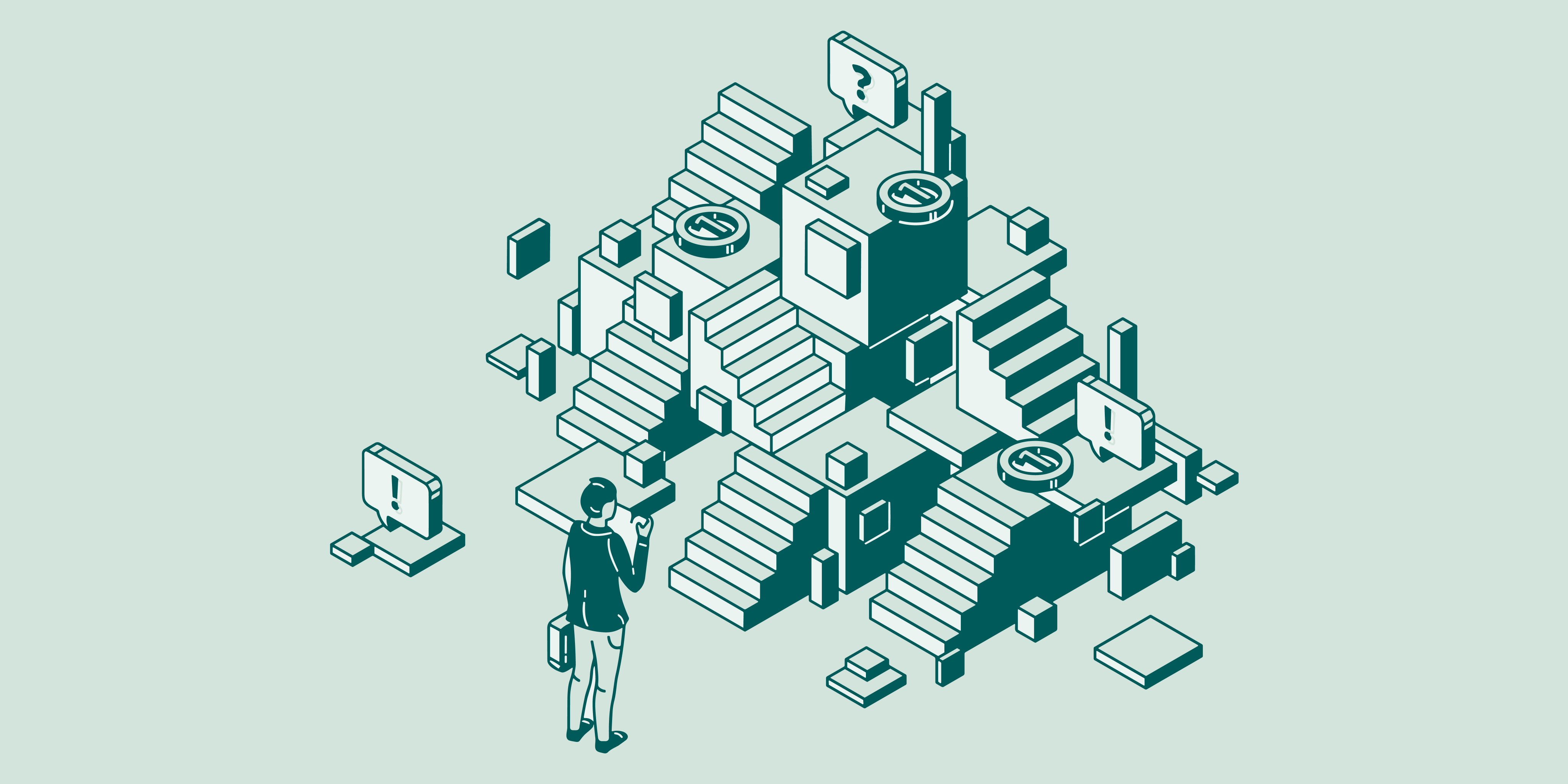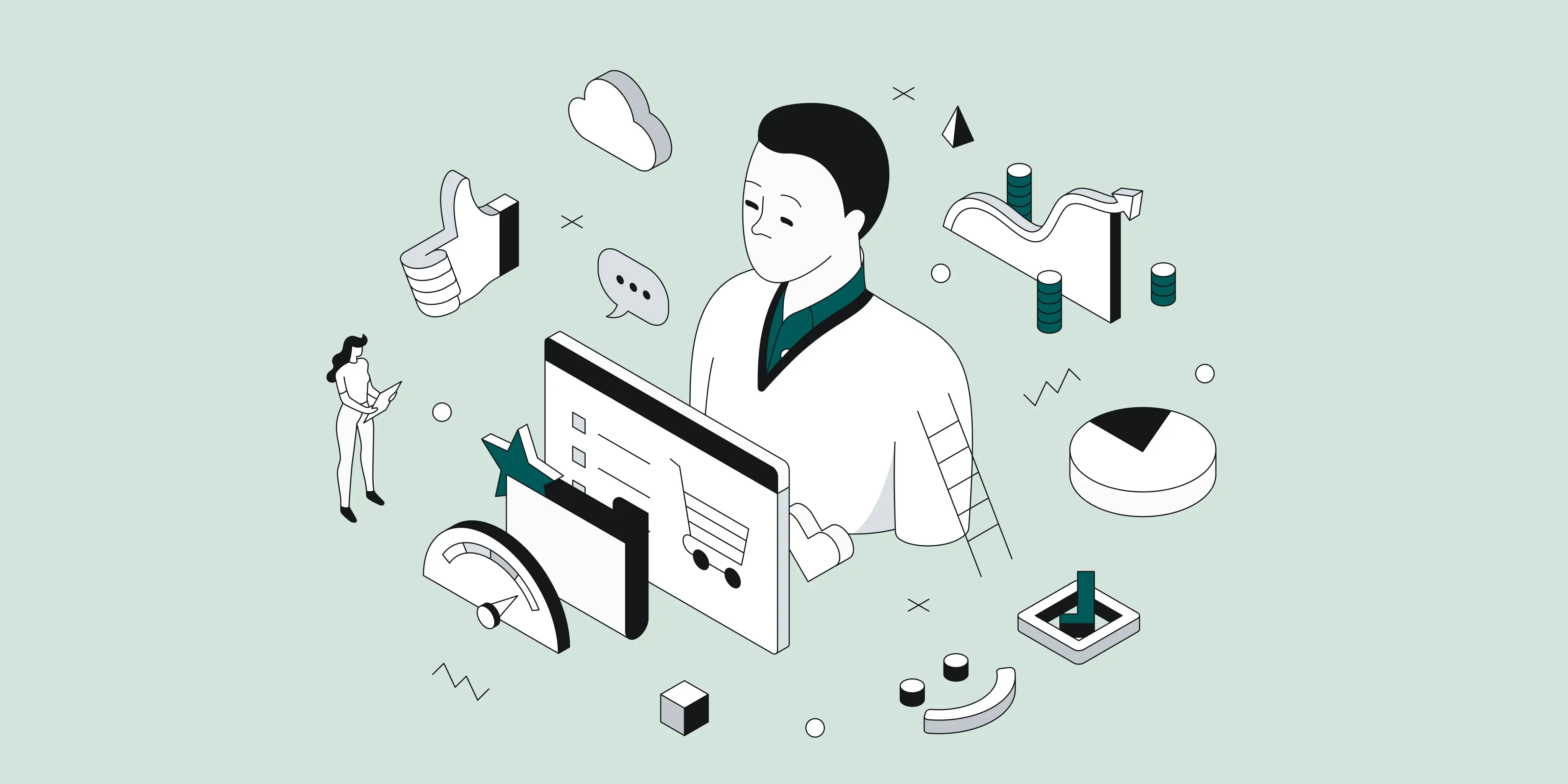Using the right local government software solutions can make all the difference between excellent service delivery and losing your citizens' trust due to service inefficiency.
The trouble is that the market is awash with hundreds of government technology solutions, and choosing the best platform can be overwhelming.
In this guide, we explore different platforms and types of software solutions to help you achieve operational or service efficiency and public empowerment.
Here are the top local government software solutions by type:
We'll look at each type and local government technology solutions provider later in the article.
In the meantime, let's take a quick look at Qminder—the leading platform for local government communications.
Qminder helps local governments streamline service delivery by engaging their citizens through real-time SMS notifications and chats, multilingual support, and customer feedback collection.
You can also use Qminder to remotely queue citizens and send them personalized reminder texts, inform them through a waiting room Apple TV app, and let them check themselves in through an iPad app.
Sign up for a free trial today to start streamlining citizen communications with Qminder.
Key Functions and Benefits of Local Government Software
Adopting local government software application solutions can help achieve the following functions and benefits:
Improved Convenience for Both Citizens and Staff: For citizens, it gets easy to conduct business online, evade the problem of government office wait times, and use paperless applications. Technology improves the employee experience by making tasks easier and promoting collaboration.
Enhanced Data-Driven Decision-Making: Access to real-time data enables local governments to make informed decisions.
Improved Efficiency and Productivity: Digital local government solutions like automation and the cloud save employees time they usually spend on tedious manual tasks. Your staff can dedicate the time they save to other pressing tasks.
Improved Citizen Engagement: The public generally shuns interacting with the government unless it's absolutely necessary. Most government software solutions include citizen engagement to make the public feel heard and to build their trust in the government.
Features to Look For in Software for Local Government
Different software solutions have different features, depending on the type and use of each software. However, there are critical common features to consider. These include:
Security Compliance: Government software must promote data security and privacy even when information stays on the cloud. Look for security features such as HIPAA, GDPR, and Soc 2 type II compliance.
Multichannel Customer Support: Confirm that your local government software provider offers comprehensive support when you have issues with their tool. They can also help your workers learn the software quickly.
Scalability and Customizability: You'll want a tool that meets and easily adapts to your unique needs, including integrating with other software.
Ease of Use: Check that the tool's interface is user-friendly to promote quick adoption and reduce employee training requirements.
Types of Software Solutions for Local Government
Let's take a deep dive into the types and examples of the best local government software solutions:
1. Local Government In-Person Service Delivery Software
In-person service delivery software helps local governments manage queues and serve their citizens better across different locations.
Qminder is a top public service delivery tool that helps governments streamline visitor flow, manage appointments, and reduce service times. Here’s what our tool offers:
Service Intelligence: You can gather staff and visitor data to help you make informed decisions. For example, you can track staff performance to see who needs a reward or more training. Analyzing visitor history can help you know when to allocate more staff to respond to increasing service demand.
Service Flow Management: Besides managing queues, Qminder can also help you improve service flow using visitor data. You can collect visitor information through our tool’s iPad-based self-service sign-in kiosks. The information can help you understand their needs so you can route them to different queues accordingly.
Real-Time Notifications and Chats: Our software helps you connect seamlessly with citizens who queue for your services either remotely or in person by sending them real-time updates through SMS and chats. For example, you can use a personalized text message to tell a visitor when it's their turn.
Data Privacy Compliance: The platform is HIPAA, GDPR, and SOC 2 Type II compliant to ensure the protection of employee, citizen, and agency data.
Scalability: Our platform is also highly scalable, catering to small and large governments of all levels with different service demands in one or multiple locations.
Our pricing starts at only $389 per month for the starter plan. You can also opt for the business, premium, or enterprise plans that offer more features like custom branding and rollout at multiple service locations.
See these solutions at work in your local government — schedule a custom Qminder demo today!
2. Local Government Accounting Software
Fund accounting software for local governments helps achieve transparency in financial transactions and data and internal allocation of financial resources.
MIP Fund Accounting is a good example of local government financial software. The tool helps you track, manage, and report on finances while integrating with payment, work asset management, and billing modalities.
Customers can contact the team for custom pricing.
3. Local Government ERP Software
Enterprise Resource Planning software is a comprehensive, integrated system that manages core processes across various departments.
If you are looking for an ideal ERP system, consider Oracle Netsuite for Government. The solution helps you manage daily tasks and the impact your government has on its community.
You can expect features like fund accounting, budgeting and planning, human resource management, utility billing, and payroll management.
Oracle requires customers to contact the team for a custom pricing quote.
4. Local Government Asset Management Software
Asset management software for local government helps track and manage the lifecycle of physical government assets like vehicles, buildings, roads, and bridges.
You can try BarCloud by ASAP Systems to manage all your assets across your local government branches using the platform's barcode-based asset tracking system.
The tool lets you see historical activity records and the real-time status of people, vehicles, tools, and equipment.
You can check out their free trial and request their pricing plan.
5. CRM Software for Local Government
A Citizen Relationship Management software facilitates communication between a local government and its constituents.
The software lets you respond promptly to citizen applications or requests through online citizen portals, emails, phone calls, or in-person visits.
Elise CRM by NeoLedge is suitable for communicating with citizens from a central place, optimizing and automating processes, and making your services available on mobile devices.
6. Local Government Permitting Software
Permitting software helps local governments streamline the issuance of permits and licenses for businesses, construction, and other activities.
You can use Clariti permitting software to manage your processes, including using a pre-application assistant that helps customers become self-sufficient with project-specific guidance.
Customers can contact the Clariti team for custom pricing.
7. Local Government Project Management Software
A project management tool helps local governments plan, track, and oversee project execution while maintaining compliance with applicable regulations.
You can use Orangescrum to track compliance, manage project data, control costs and budgets, and allocate resources.
Customers can reach out to the team for custom pricing for enterprise-grade features.
8. Cyber Security Solutions for Local Government
Cyber security IT solutions for local governments help protect networks, agency and citizen data, and computer systems from cyberattacks.
Check Point is suitable for a consolidated prevention-first security approach that protects networks, endpoints, the cloud, the Internet of Things, and mobile devices.
Interested users can contact the team for custom pricing.
9. Contract Management Software for Local Government
Contract management software can streamline the process of managing local government contracts, from ideation and drafting to completion and maintenance.
Contractlogix can help you simplify government contract aspects like supplier relationships, contract line and sub-line items, complex legal terms, delivery schedules, and payments.
Users can contact the team for custom pricing.
10. Local Government Budget Software
Some local government financial software solutions specifically offer budgeting services only, helping you plan, develop, and manage your budgets.
ClearGov is a suitable budget cycle management software for local governments to streamline their annual budgeting process. You can use it for capital, personnel, and operational budgeting. You can even create a digital budget book within minutes.
You can check out their demo and ask for custom pricing.
11. Local Government Human Services Software
Human service software solutions are platforms for helping governments with public health, social work case management, and human resource management.
Local and state governments can use FamCare to manage human services in mental health, Indigenous communities, the homeless, children, and senior long-term care.
The platform doesn't publish its pricing, so you have to reach out for a custom quote.
Challenges in Implementing Local Government Software
Local governments usually face the following challenges when implementing software solutions:
Poor Vendor Support: Inconsistent communication and support from the vendor can make resolving issues and implementing software changes difficult.
Transition Problems: Learning how to use new software takes time, making transitions from to new processes lengthy and complicated.
Lack of Flexibility: Poor scalability when data volumes increase can frustrate your workflows, forcing you to ditch the software and shop for another one.
Digital Skills Gap: Most local governments lack the right experts to handle digital systems, especially on the technical side. If you must contact the vendor each time a problem arises, you can experience recurring downtimes.
The cost of implementing local government software ranges from a few thousand dollars to tens of thousands annually.
The cost depends on the size of the jurisdiction, the complexity of the software, and your unique needs. Sophisticated software like ERP systems can cost tens of thousands every year.
Implementing local government software can take days, weeks, months, or even years. The duration depends on the software's complexity, the length of the planning phase, and the government compliance environment.
Implementations that take years usually have long planning phases, including multi-stakeholder consultations, passing government legislation, and elaborate pilot tests.
Software vendors offer support and training services such as:
Community of users of the software
Multichannel customer service support
Ongoing maintenance, including regular updates or upscaling
Implementation support, including customization and data migration
Training, including videos, knowledge bases, and live training sessions
When you use Qminder, you can expect regular updates, API support, online support, product training, dedicated onboarding and implementation, phone support, and an online help center.
Conclusion - Local Government Technology Solutions
Implementing local government software solutions can help you streamline operations, empower your community, and improve operational efficiency.
The type of software you choose will depend on your needs and budget. If you are looking for communication solutions in service delivery, Qminder is the right software for your government.
You can use our tool to reach in-person and remote visitors using personalized SMS notifications, alerting them that it's their turn. You can also remind them to attend a physical interaction to reduce non-appearances.
Start a free trial to learn more about streamlining local government communications using Qminder.