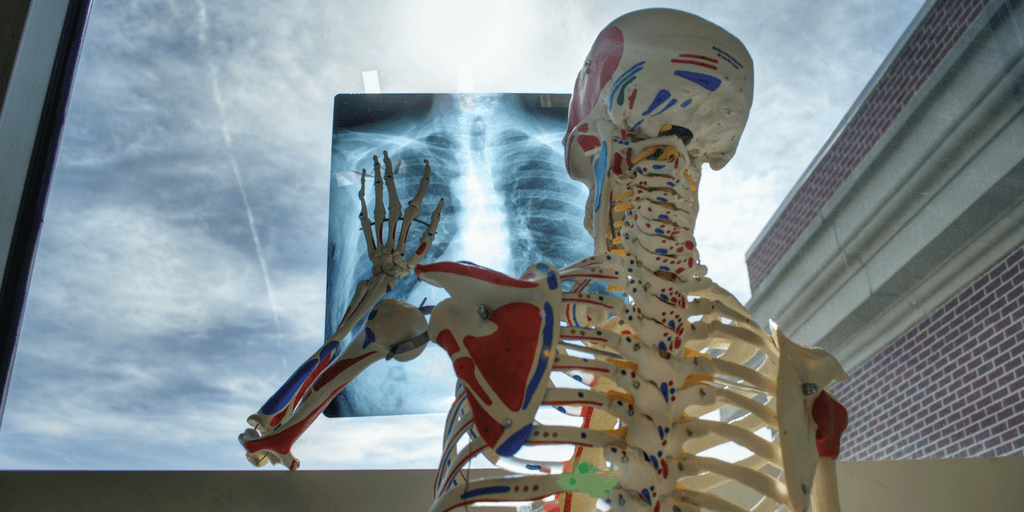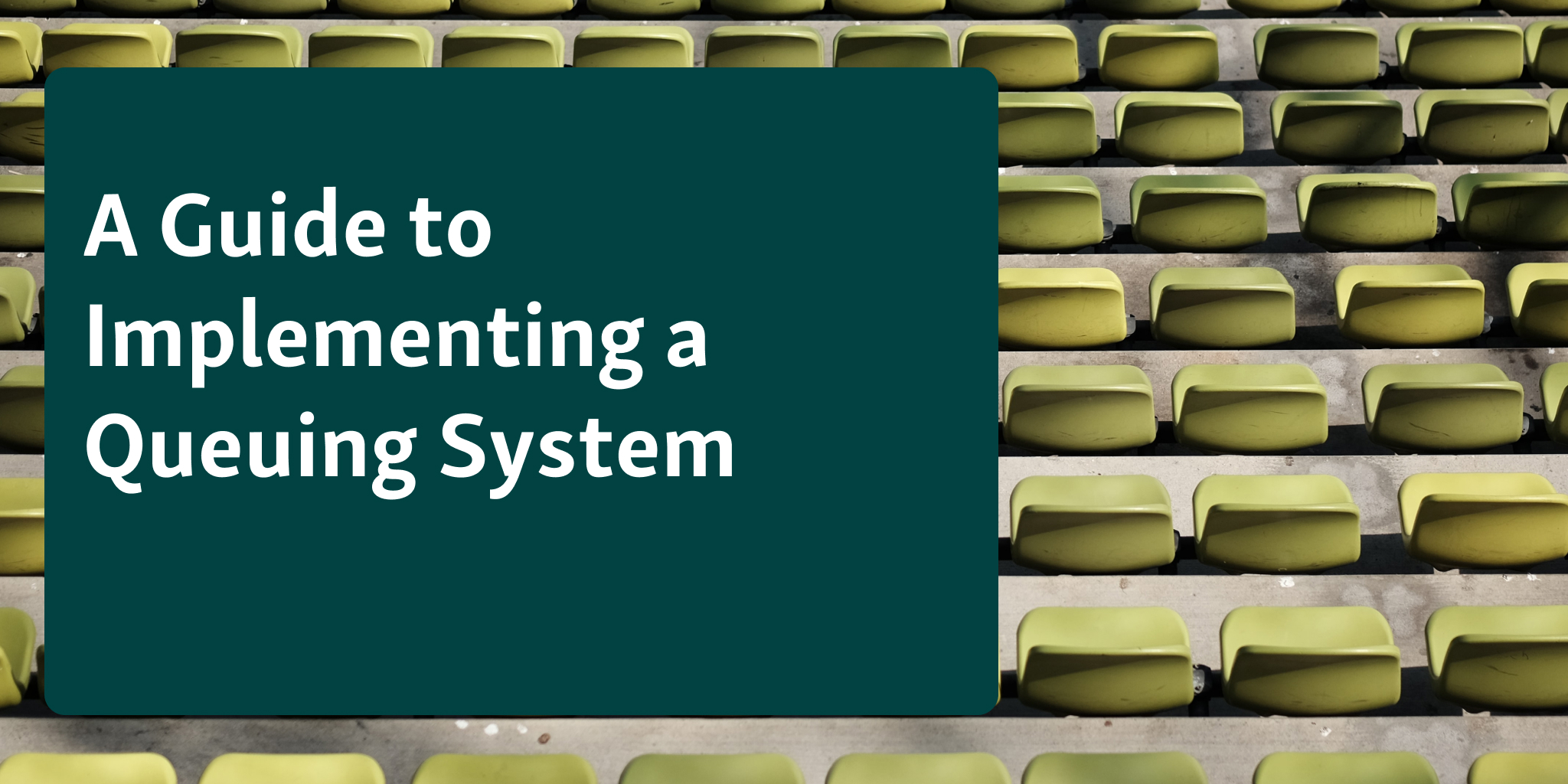Companies across industries are investing heavily in improving customer experience. For example, businesses with walk-in traffic are now adopting smart queue management solutions.
The reason is simple - a better waiting experience results in happier customers. Happier customers spend more and keep returning to do business with your company.
Bigger companies with more locations must be more careful when choosing virtual queueing software because changing a vendor later means retraining your whole team and updating systems across tens or hundreds of locations.
Enterprise-level customers have different requirements for support, data security, and integrations with existing solutions.
Are you planning to roll out a queue management system in multiple locations?
If yes, keep reading the 16 tips for adopting an enterprise-level waitlist app.
Bonus: List of 15 Best Queue Management System 2023 Edition
1. Research different software
It is essential to research different virtual queuing software options available in the market before chosing a queuing system.
Take the time to read reviews and compare features, prices, and compatibility with your current systems.
This will help you better understand the software and make an informed decision on which software is right for your business.
By researching different software options, you can identify which software has the features and functionality you need to manage queues effectively in multiple locations.
2. Consider scalability
As your business grows, choosing a queue management software that can scale with your needs is important. Make sure the software can handle many customers and locations and can be easily expanded as your business grows.
This will help you avoid switching software later on, which can be time-consuming and costly. Also, choosing a scalable software solution will help ensure that your business can effectively manage queues, regardless of the number of customers and locations.
3. Data security of the software
When selecting queue management system, it is crucial to consider the level of data security offered by the software. Choose a software that offers robust security features, such as encryption, password protection, and multi-factor authentication.
This will ensure that sensitive customer data is protected and not accessible to unauthorized users and will protect your business from potential cyber threats.
For a queue management system in hospital, you need a system with HIPAA Compliance, which ensures the protection of patient health information.
A bank queue management system should have SOC 2 Type II Compliance, which assures that the service organization has implemented proper security controls to protect customer data.
4. Evaluate customer support level
Good customer support is essential when using software in multiple locations. Make sure the software vendor offers 24/7 support and has a quick response time, so you can get the help you need when you need it.
Also, choose a vendor with a proven track record of providing excellent customer support. This will ensure you have the support you need to keep your business running around the clock.
5. Train your staff before rollout
Before rolling out the queue management software in all your locations, it is important to train your staff on how to use it effectively. This will help them provide a better customer experience and avoid delays or confusion when using the software.
Additionally, by properly training your staff, you can ensure that the software is being used to its full potential and that your team can provide the best customer experience.
Bonus point: Qminders offers free employee training and onboarding for all enterprise customers.
6. Test the software in a smaller location
Before rolling out the software in all your locations, test the software in a smaller location first. This will help you identify any issues or problems and make necessary changes before a full rollout.
Furthermore, testing the software in a smaller location will give you a chance to see how the software performs in real-world conditions and make any necessary adjustments.
Bonus point: Qminder offers a free trial, so you can test the solution before you make a buying decision.
7. Consider phased rollout
If you have many locations, it may be more efficient to roll out the software in stages rather than all at once.
This will help you ensure that the software is working correctly before rolling it out to all your locations and allow you to make any necessary changes before the full rollout.
Additionally, a phased rollout will allow you to evaluate the software and identify areas for improvement, which will help you provide the best possible customer experience.
8. Encourage customer feedback to evaluate the performance of the software
Regularly gathering customer feedback on the queue management software will help you assess its performance and identify areas for improvement. Encouraging customers to provide feedback can help you make the necessary changes to enhance their experience.
Furthermore, incorporating customer feedback into your software evaluation ensures that the software meets your customers’ needs and provides the best customer experience.
Bonus tip: Assign a dedicated person to stand next to the check-in kiosk to evaluate how people use the solution and gather feedback.
9. Evaluate software reporting capabilities
It is crucial to ensure that the software provides detailed reporting features that track key metrics such as wait times, customer satisfaction, and queue length.
Managers can use service analytics to identify areas for improvement and drive better business outcomes. Additionally, ensure the reporting interface is intuitive and easy to use to access the data you need quickly.
10. Low hardware requirements
A queue management system with low hardware requirements is ideal as it reduces the need for significant hardware investments.
Additionally, software with low hardware requirements is easy to install and configure, making implementation a breeze.
For example, choosing an Ipad as a Check-in kiosk system is cheap and easy to set up. Make sure the software runs smoothly on existing hardware without any performance issues.
11. Check for integrations with existing solutions
Integrating the queue management software with existing solutions can help streamline operations and minimize the risk of errors.
Choosing software that integrates seamlessly with your existing systems, such as point-of-sale systems and customer relationship management (CRM) software is essential. This can save time and resources and improve overall efficiency.
12. Ensure that software is user-friendly to staff and visitors
A user-friendly queue management software can significantly improve the customer experience. Choose software with a simple and intuitive interface that is easy to use for both visitors and staff.
Visitors should be able to easily navigate the software and understand how it works, while team should use it efficiently and effectively.
13. Consider the software’s cost-effectiveness
The software’s cost is an important consideration when choosing a queue management solution. Choosing software that provides good value for money with a range of features that match your specific requirements is important.
Additionally, consider the long-term costs of using the software, including maintenance and support, to ensure that it remains cost-effective over time.
14. Make sure the software is available on all relevant platforms
With customers and staff accessing software from various devices, it is important to choose a queue management solution available on all relevant platforms. This includes web-based, mobile, and tablet devices.
Web-based solutions are great because you can access them from any device with an internet connection.
Make sure the software is responsive and easy to use on different screens, with optimized features for each device.
15. Check the Waitlist display options
Ensure that the retail queue management system has a customer-facing display allowing customers to see their place in line, estimated wait time, and other relevant information.
The display should be visible, easy to read, and updated in real-time to represent the queue accurately.
This helps to keep customers informed and engaged, reducing frustration and improving the overall customer experience.
16. SSO, SLA & Tos
Ensure your solution provides a SAML-based SSO solution to provide secure single sign-on access to the queue management system, reducing the risk of unauthorized access.
Review the security log capabilities of the queue management system to monitor user activity and detect any potential security incidents.
Additionally, consider the custom SLA & ToS offered by the vendor to ensure that their commitment to data security aligns with your business needs.
Why do enterprise companies choose Qminder?
Enterprise-level companies are under constant pressure to provide a seamless customer experience while maximizing efficiency and productivity. Queue management is a crucial component of achieving these goals, and this is where Qminder comes in as the perfect solution.
Qminder is a cloud-based platform that provides real-time monitoring and management of queues, enabling enterprise-level companies to streamline their operations and improve customer satisfaction. With its innovative features, Qminder offers numerous benefits over traditional queue management systems.
Firstly, Qminder is highly customizable, allowing companies to tailor their queue management process to meet their specific requirements. From custom branding to tailored customer communication, Qminder fits the needs of any enterprise-level company.
Secondly, Qminder is easy to use, making it accessible to employees at all levels of an organization. With its user-friendly interface, employees can quickly and efficiently manage queues, reducing wait times and increasing customer satisfaction.
Thirdly, Qminder provides valuable insights and analytics, allowing companies to monitor and analyze their queue management process. Managers can identify bottlenecks and optimize operations, increasing efficiency and productivity.
Finally, Qminder offers a highly secure platform, ensuring that sensitive customer data is protected. With its strict security measures, companies can trust Qminder to keep their data safe and secure.
Organizations and companies who choose Qminder provide a better customer experience for millions of people every month, and software can be rolled out to hundreds of new locations in a matter of weeks.