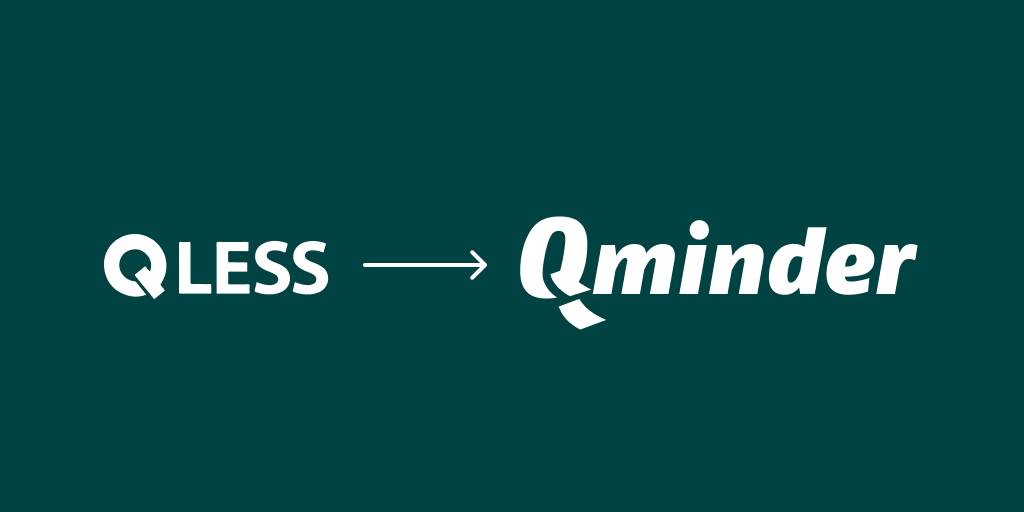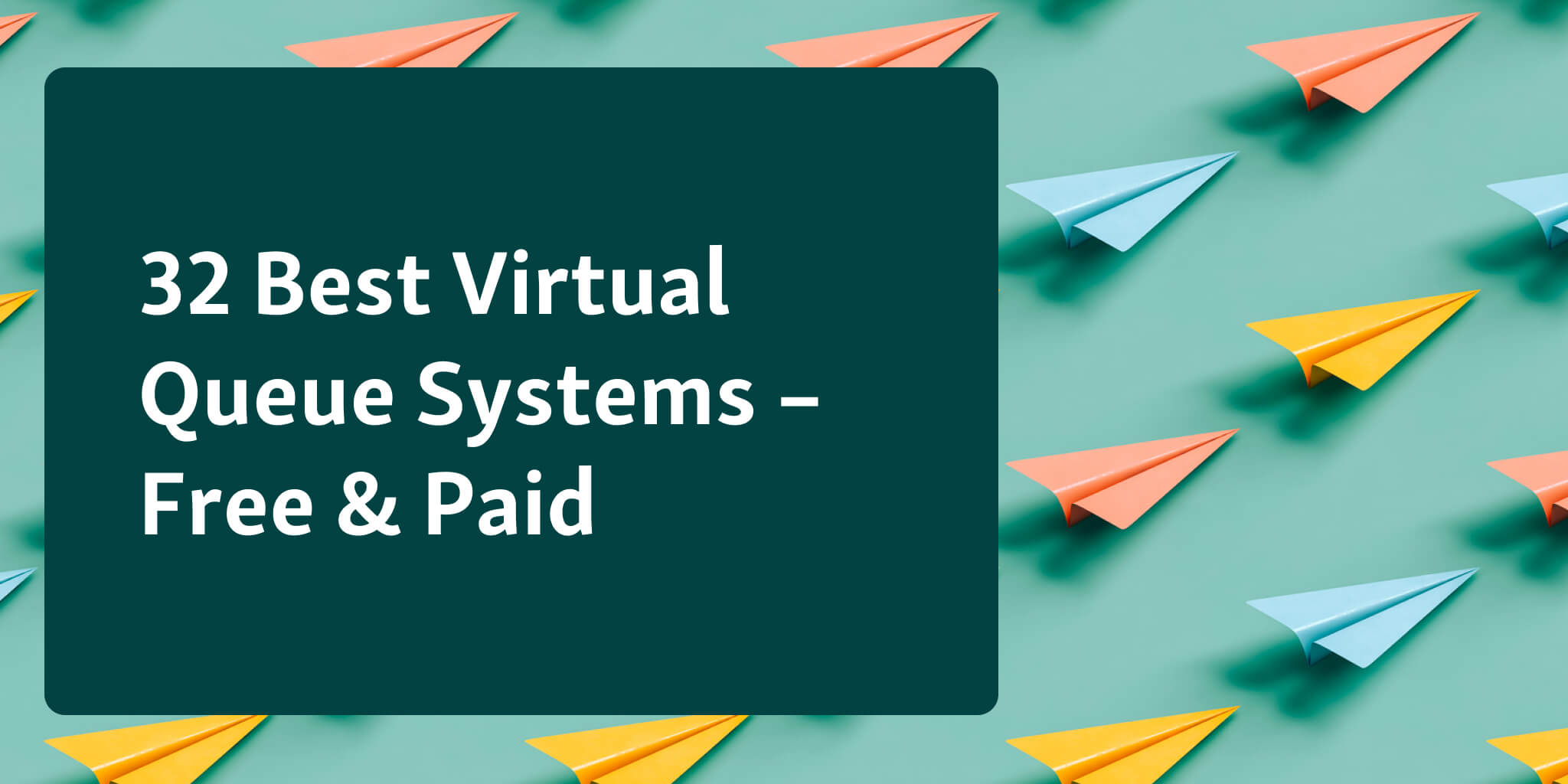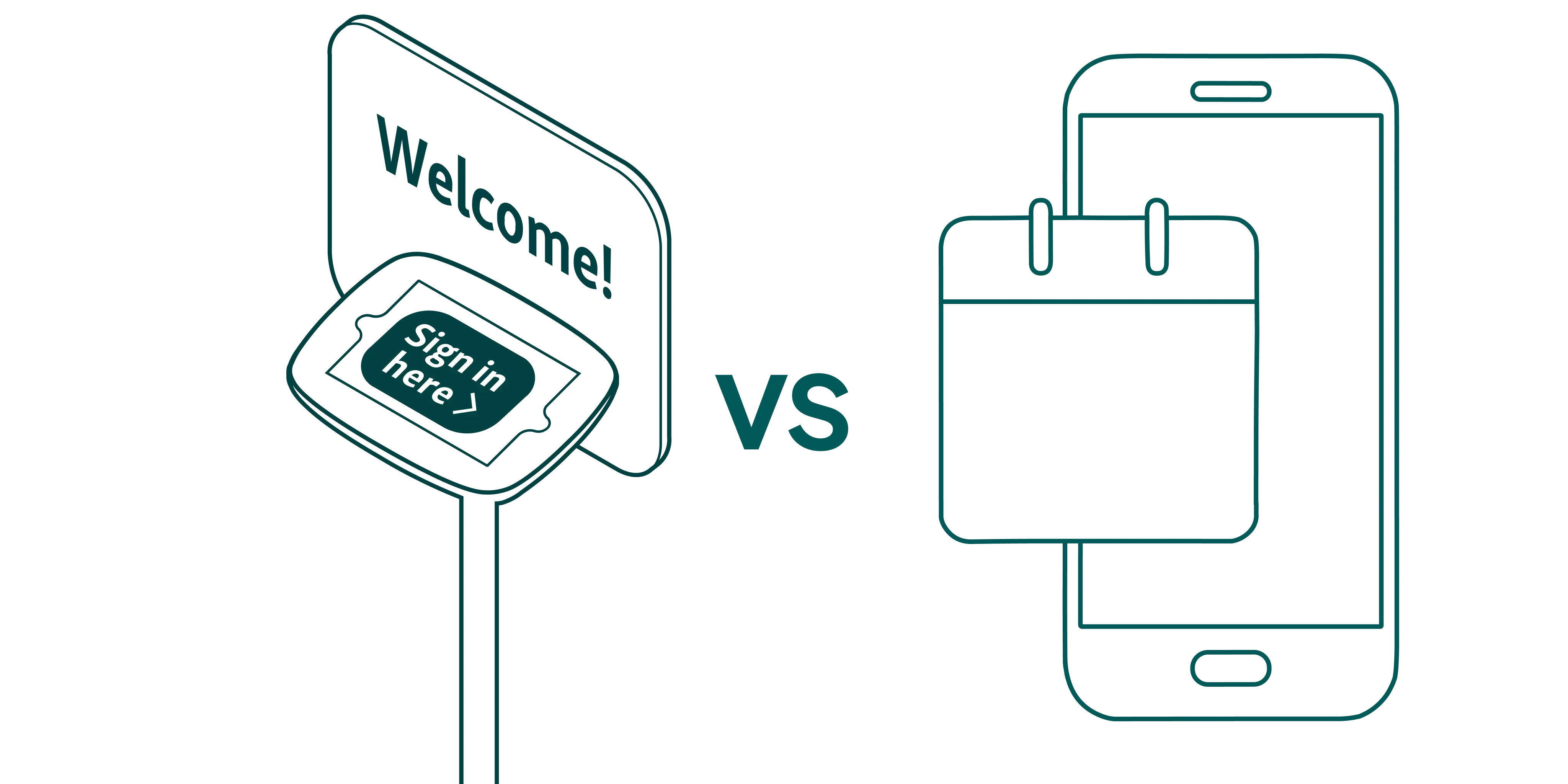A queue management system helps businesses fix their long queues and wait time. But there are many different ways to battle the long waiting lines, finding the right solution can feel overwhelming.
The trend in customer service is moving towards more personalized service, and queue management tools are adding new functionalities. A good system has to do more than decrease wait times.
From digital check-in kiosks to virtual ticketing systems, there’s a right tool for everyone. To help you find the best solution, we’ve listed the top 15 queue management systems, including Qminder, Qmatic and Qless, for a quick overview of features, pricing, and more.
While trying to decide which tool is the best fit to your business, consider your needs and budget – you won’t need a costly tool with fancy features that nobody will use.
Ready to find the best waiting line management system? Let’s start!
Qminder - Best for customer service analytics and ease of use.
JRNI - Best for enterprise-level retailers who mostly accept visitors via appointment bookings.
Qmatic - Best for printer-based queue management systems.
Qless - Best for virtual queuing with wait time forecasts
Qtrac by Lavi Industries - Best for customizable service workflows.
Verint (Qudini) - Best for shop floor management and team collaboration
Wavetec - Best for traditional queuing with self-service kiosks.
Waitwell - Best for combining appointments and walk-in management.
Engagis - Best for digital signage solutions
Acf technologies - Best for customizable solutions
NextMe - Best for simple UI
Skiplino - Best for app-based queuing solutions
Nemo-Q - Best for customer feedback system
Qnomy - Best for omnichannel customer flow management
2meters - Best for data privacy
15 Best queue management software
1. Qminder

Best fit for: Businesses and organizations with heavy foot traffic due to walk-in visitors, with its free of charge text messaging feature and extensive analytical features. It’s a good fit for the public sector, SMBs and enterprise clients.
Why choose this tool:
With Qminder, businesses can get their queue management system up and running in a matter of days. It’s simple and has transparent pricing.
Features:
Visitor check-in – provide name-based virtual queuing with an iPad as a self check-in kiosk or a QR code that links to online queuing.
Visitor website - let your visitors check rush hours and estimated wait times before checking-in to waiting lines.
Waiting room TV – you can display waiting lines via Apple TV in your waiting room, or on the mini website Qminder provides you with.
Notifications – automated SMS notifications allows visitors to wait for their turn in line remotely.
Queue management – features to return a visitor to queue, forward to a different line, call again, group service etc.
Service dashboard – employees and managers can get an in-depth insight into the customer numbers, requests, and service performance.
Service analytics – pinpoint rush hours and measure wait times, average daily visits, average service times, and view visitor history logs.
Qminder is a scalable queue management software that helps businesses to roll out the tool in multiple locations fast and without any additional fees.
Regardless of the large client portfolio they’ve accumulated over the past few years, Qminder has preserved its user- first approach and is known for their fast and friendly customer service.
Pricing: Starting from $429/month. The pricing is user based, and has monthly and yearly subscription options. You can get a 14-day free trial to test the system.
Data security: HIPAA - ready, SOC 2 Type II, CCPA, GDPR / UK GDPR
Annual network and application pen-test
HIPAA BAAs followed
AWS Well Architected best practices
CIS Benchmarks
⭐G2 Ease of implementation score: 9.6
2. JRNI

Best fit for:
Enterprise-level retailers who mostly accept visitors via appointment bookings.
Why choose this tool:
It is a great fit for organizations that need a complete enterprise system which can manage appointment bookings, live queues, and events at the same time.
Features:
Customer engagement platform – manage a variety of customer touchpoints from events to physical queues with one system.
Appointment booking – JRNI’s scheduling engine is considered one of the leaders in the industry.
Visitor check-in – use check-in kiosks or let your visitors join the queue via mobile phone.
Built-in integrations – integrate with text messaging platforms to send SMS or with CRM tools and popular retail space software.
JRNI’s well-built platform and modern user interface help businesses to manage multiple appointment bookings and it makes it easier for employees to plan their daily calendar.
Pricing: On request, custom quotation. Additional fees for features and integrations might apply.
Data security: ?
⭐G2 Ease of use score: No reviews
⭐G2 Ease of implementation score: No reviews
3. Qmatic
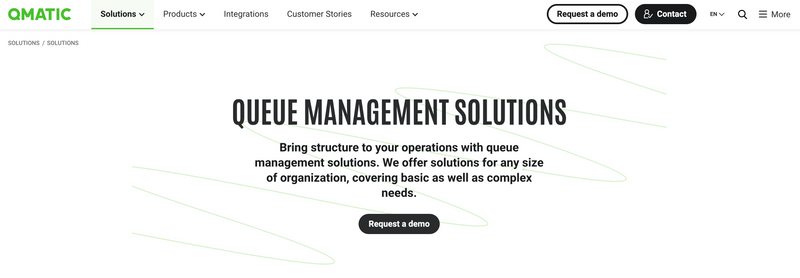
Best fit for:
Businesses and organizations that want to use number-based queuing with ticket machines. Qmatic will order printers, papers and number displays for you.
Why choose this tool:
With more than 40 years of experience, Qmatic is the leader in printer-based queue management systems.
Features:
Visitor check-in – use ticket printers or QR code for visitors to take a number and check-in to the queue.
Notifications – choose a display method suitable to your needs among SMS, display TV’s, audio announcements, etc.
Ordering hardware solutions – the system needs custom printers and hardware and it can be ordered via Qmatic and re-sellers.
Customer feedback – share a feedback form with your visitors after the service request is completed.
Third party integrations – integrate your queuing system with tools such as Salesforce, Oracle, or WhatsApp.
With its variety of display options, Qmatic can be great for traditional offices. If your facility is accepting both walk-in visitors and appointments, the system makes it easier with their custom solutions.
Pricing: On request, custom quotation. Additional fees for features and integrations might apply.
Data security: ISO 27001, ISO 9001, GDPR
⭐G2 Ease of use score: Not enough data available
⭐G2 Ease of implementation score: Not enough data available
4. Qless

Best fit for:
Public service and governmental offices who have a high volume of foot traffic.
Why choose this tool:
Qless is an application-based queuing tool and can be easily integrated with other software.
Features:
Visitor check-in – visitors can check in from a website, mobile app, onsite kiosk with a text message.
Notifications – automate text messages and emails or send notifications via app.
Comprehensive dashboard – get an overview of visitors in waiting lines and appointments easily from one dashboard.
Real time alerts – set limits for better time management and get alerts when transactions are happening above the threshold.
Wait time forecasts – calculated wait times by analyzing past transactions.
Qless is another popular queue management system with its multiple check-in and notification options. It is mostly used in government buildings where wait times might be longer than usual and displaying wait time estimations can be useful. The platform harvests and analyses data to make it more precise after each transaction.
Pricing: On request, custom quotation. Additional fees for features and integrations might apply.
Data security: ?
⭐G2 Ease of use score: Not enough data available
⭐G2 Ease of implementation score: Not enough data available
5. Qtrac by Lavi Industries

Best fit for:
Transportation and similar industries that require high customization based on complex service flows.
Why choose this tool:
If you need custom-built service flows for different branches or locations, Qtrac’s customer service will help you with every aspect of it, including implementing the system.
Features:
Visitor check-in – use on-premise ticket printers or QR code for virtual queuing.
Notifications – display visitor’s place in queue via a website link, and notify them with a text message when it’s their turn.
Queue management – features to requeue, prioritize and transfer visitors.
Optional hardware support – easily buy printers, barcode scanners and card readers via Qtrac.
Condition alerts – configure alerts based on service KPI’s and inform front-line employees.
Qtrac is well known for their fast customer support and highly customizable system. You can configure different service flows between different branches, but this also makes it harder to implement organization-wide changes. Regardless of the issue, their customer service will help you out.
While offering number-based queuing with ticket printers, their biggest strength is the appointment scheduling solution.
Pricing: Starting from $531/monthly. Cost per text message $0.05. Qtrac also requires upfront fees for implementation and onboarding, such as a $3,610 onboarding fee and a $1,120 setup fee per location.
Data privacy: ?
⭐G2 Ease of implementation score: 9.0
6. Qudini

Best suitable for:
Enterprise retailers that have several customer touchpoints such as appointments, events, and live queues.
Why choose this tool:
Qudini does great at offering a complete customer service flow management tool while strengthening your internal employee communication.
Features:
Visitor check-in – self check-in kiosks, website link, QR code
Notifications – text messages, waitlist display screens or mini website
Pre-order waitlists – accept pre-orders for out of stock items and manage your upcoming stocks better.
Video appointments – allow your customers to schedule video consultations from your website.
Task management – share tasks, messages or tips between employees
Qudini is the tool if you need a system to help you with shop floor management, employee tasks and communication next to managing your queues, appointments or events. The system allows retailers to manage and monitor different aspects of their customer journey with a seamless experience.
Pricing: On request, custom quotation. Additional fees for features and integrations might apply.
Data security: ISO 27001, GDPR
⭐G2 Ease of use score: Not enough data available
⭐G2 Ease of implementation score: Not enough data available
7. Wavetec

Best suitable for:
Banks and stock exchange offices that want to implement number-based queuing throughout several branches.
Why choose this tool:
Wavetech provides multiple check-in options and virtual queuing, but is best-known for their digitized ticket machines.
Features:
Visitor check-in – use ticket dispensaries with digital screens or mobile queuing via app.
Notifications – display TV’s, or text messages via app.
Appointments with Whatsapp - allow visitors to book appointments via whatsapp messages.
Inclusive mobile app - visitors can get a ticket by downloading the app, choose a branch and get directions.
Live reporting system - get insights from each queuing and booking channel you have via Wavetec Spectra.
Wavetech transforms the traditional take-a-number system into a digital experience. While building their own printers, they merged the number machines with digital screens. This allows businesses to go beyond the limitation of printers, and personalize the customer experience.
Wavetec’s ticket dispensers with high resolution screens and Android infrastructure give a modern look to your facility.
Pricing: On request, custom quotation. Additional fees for features and integrations might apply.
Data security: ?
⭐G2 Ease of implementation score: 9.3
8. Waitwell

Best suitable for:
Businesses looking for an appointment booking system along with managing low-volume foot traffic.
Why choose this tool:
If your priority is to quickly get a system for accepting both appointments and a low volume of walk-in visitors, Waitwell is the perfect fit because of its simplicity.
Features:
Visitor check-in – allow visitors to register to waiting lines via check-in kiosk, QR code or by sending a text message.
Notifications – display visitor’s position in line in the status page and send a text message to notify them when it’s their turn.
Queue management – features to put visitors on hold, manually prioritize/deprioritize visitors in queues.
Appointment bookings – prioritize appointments over walk-in visitors by default during the queuing process.
Easy transactions between branches – forwardable notes to save time when clerks send visitors to different lines or departments.
One of the rising tools in the queue management system space, Waitwell’s focus can be mostly on appointment bookings but they still provide you with a tool for walk-in visitors as well.
You can set up automations to collect customer feedback after service and automate which lines will be prioritized during the service.
Pricing: On request, custom quotation. Additional fees for features and integrations might apply.
Data security: ?
⭐G2 Ease of use score: No reviews
⭐G2 Ease of implementation score: No reviews
9. Engagis

Best suitable for:
Businesses looking for a visitor management system with special self-check-in and digital signage features such as banks and telcos.
Why choose this tool:
Being one of the leaders in digital signage, Engagis can help you display ads, interactive product catalogs or any other information through digital screens, while managing your live queues, appointment bookings, or doing in- facility visitor tracking.
Features:
Visitor check-in – self check-in kiosks, digital signage
Notifications – customizable display screens, email and SMS alerts
Engaging waiting rooms – implement high quality digital signage screens to display engaging content or interactive gaming solutions for kids.
Visitor management – manage your queues together with visitor management features such as monitoring a guest’s or employee’s full journey.
Visitor badges – improve security by identifying your visitors.
Engagis is famous for their digital signage tools and there is a reason behind it. They can offer you a wide selection of signage solutions such as wait list displays, matrix or outdoor displays, interactive product catalogs. Queue management is one of their features and the real value of the system comes into place when your focus is entertaining waiting visitors in your facility.
Pricing: On request, custom quotation. Additional fees for features and integrations might apply.
Data security: ?
⭐G2 Ease of use score: No reviews
⭐G2 Ease of implementation score: No reviews
10. Acf technologies

Best suitable for:
Facilities looking for a customizable solution to organize queues or waiting rooms due to a high volume of appointment bookings, such as vaccination centers.
Why choose this tool:
Acf Technologies is known for its customizable solutions. You can have appointment bookings, customer interaction, and queuing tools all in one place.
Features:
Visitor check-in – on-premise check-in kiosks, mobile queuing
Notifications – push notifications, visual and audio notifications
Wait time estimations – tell your visitors how long they might need to wait until their appointment.Customer verification – verify visitor identities automatically.
Service analytics – monitor real-time and historical data reports to book future appointments smartly to decrease wait times .
ACF Technologies is known for their wide product spectrum through their partners. The focus is on digitizing customer touchpoints from the initial consultation to appointment scheduling. Their virtual queueing system is best for managing a heavy volume of appointment bookings where visitors have to check-in to queue after booking an appointment.
Pricing: On request, custom quotation. Additional fees for features and integrations might apply.
Data security: ?
⭐G2 Ease of use score: 9.4 (Online Appointment Scheduling)
⭐G2 Ease of implementation score: 9.8 (Online Appointment Scheduling)
11. NextMe

Best suitable for:
Businesses who are looking for a simple system rather than broad functionalities for waitlists.
Why choose this tool:
Its simple UI makes it perfect for managing generic queues along with appointments. The system does great at recognizing return customers.
Features:
Visitor check-in – use check-in kiosks or QR code for welcoming visitors.
Notifications – send text messages or use a virtual waiting room to display waiting lines.
Queue management – the system can recognize returning customers and auto-populate their information.
Virtual waiting room – create a custom mini website to display company ads, campaigns, or other important information.
Service analytics – check insights from daily, weekly, and monthly reports with custom reporting.
NextMe queue management software focuses on helping you manage visitors in live queues and scheduling appointments. Their virtual waiting room can be used as a marketing tool and is very effective for returning customers.
Pricing: 14-day free trial up to 100 entries per month. Starting from 50$/month
Data security: ?
⭐G2 Ease of use score: No reviews
⭐G2 Ease of implementation score: No reviews
12. Skiplino

Best fit for:
SME’s with a high volume of regular visitors that want an easy-to-use system.
Why choose this tool:
Skiplino’s mobile app includes more than queuing functionalities and if you don’t want to use text messaging for notifications, the system can be a good choice.
Features
Mobile app for visitors – use check-in kiosks or ask visitors to download a mobile app which can be used to book appointments.
Notifications – visitors will receive a notification via SMS or email when they check-in in a kiosk.
Display screen – display waiting lines on TV or service desks via iPads.
Visitor history – analyze information about previous appointments to understand trends.
Customer feedback - collect reviews from visitors who used the Skiplino app or with iPads on service desks.
By being an application-based system, Skiplino provides a bit more than just queuing. Your visitors can book appointments, check-in to queues or leave a review through the app. If you want to use additional features such as collecting customer reviews on service desks, you need to set up different Skiplino software.
Pricing: Starting from 299$/Month for queue management. Starting from 99$/Month for appointment bookings. Location-based pricing.
Data security: ?
⭐G2 Ease of use score: No reviews
⭐G2 Ease of implementation score: No reviews
13. Nemo-Q

Best suitable for:
Institutions and offices who are looking for integrating walk-in customer and appointment bookings with a customer feedback system.
Why choose this tool:
If you are looking for a simplified tool to collect customer feedback after service or appointments, you can have all of it in one place with Nemo-Q.
Features:
Visitor check-in – self check-in kiosks as digital ticket machines, website, phone call and text message
Notifications – display screen, text messages, voice commands
Customer surveys – collect service feedback from visitors with easy 3 question surveys
On-premise hosting – choose if you want to host your queueing system in cloud or on-premise
Nemo-Q has a flexible nature in terms of what kind of customer service you want to provide. You can implement number based queuing with their digital ticket machines, or choose to accept customers with their names. While offering both appointment booking and queueing for walk-in customers, the tool’s biggest strength is 3 question customer surveys.
Pricing: On request, custom quotation.
Data security: ?
⭐G2 Ease of use score: No reviews
⭐G2 Ease of implementation score: No reviews
14. Qnomy

Best suitable for:
Organizations with customer touch points in multiple channels such as government offices. Businesses looking for a complete customer flow management software.
Why choose this tool:
Qnomy is great for omnichannel customer flow management. You can organize your appointments, provide virtual queueing or use it in your call centers to manage phone queues.
Features:
Visitor check-in – check-in kiosks, take a number machine, QR code, virtual lobby.
Store campaign management – manage in-store advertising and utilize it in all customer interfaces you have.
Staff optimization – get suggestions about how many front-line employees are needed on any given day or hour.
Omnichannel consultation – integrate chat via text messaging and phone consultation next to appointment bookings and queues.
Offering solutions for different customer service flows, queue management is one of Qnomy’s services and it can be a great option if you are looking to manage waiting lines next to different services such as phone consultation or appointment booking. With their omnichannel approach, Qnomy helps organizations to manage customer care from check-in to post-service consultation.
Pricing: On request, custom quotation. Additional fees for features and integrations might apply.
Data security: ?
⭐G2 Ease of use score: Not enough data available.
⭐G2 Ease of implementation score: Not enough data available.
15. 2meters

Best suitable for:
Organizations that don’t need to collect customer service data nor have problems with visitor identity verification. Also, it’s a good fit for small businesses with medium foot traffic.
Why choose this tool:
If you don’t need to collect information about your visitors and just want to organize your waiting lines, you can start using 2meters fast.
Features:
Visitor check-in – visitors can sign in to queues via QR code, website link or by entering a code in the user interface.
Notifications – send push notifications via smartphones as long as your visitors have the web browser open.
Customer ratings – collect visitor data via ratings after service with a built-in feature.
Basic Inventory and product booking** – allow customers to select what they want to buy during queuing if you are offering limited goods.
Visitor authentication – verify visitors’ identities via their social media accounts.
Making data privacy and security their first mission, 2meters takes a different approach to queuing. The system allows users to check-in to queues with their names without businesses storing customer data.
You can display waitlines from any device to your visitors by simply entering a URL in a web browser. Its simplicity comes with quick implementation.
Pricing: Starting from 20$/Month. Feature-based pricing.
Data privacy: The system doesn’t store customer data.
⭐G2 Ease of use score: No reviews
⭐G2 Ease of implementation score: No reviews
What are the important features in a queue management software?
These key queue management system features below will help you to choose a scalable and easy-to-use queue management system.
Service flow capabilities
How do you want to welcome your walk-in customers? How will the customers be notified when it’s their turn?
The perfect customer service starts before employees greet them. A modern digital queue management system will offer a variety of visitor check-in options, while digitizing the registration process and automating the notification system.
Read More - Appointments vs Walk-ins
SMS feature
You will see that text messaging is a very common feature in waiting line systems. It can even be the primary notification system. If you can automate the SMSs, they save a lot of time for employees and can be used as a two-way communication channel with visitors.
Most tools will allow you to automate custom texts and you will mostly use them to say: “You are now in the queue” or “get ready, soon it's your turn!”
Integrations and API
Integrating your queuing system with other online too is crucial but it doesn’t have to be cumbersome. Most queuing software have built-in integrations and if they are offering open API, you can build automations between your other tools and the queuing software.
Service Analytics
It might sound like a buzzword, but that’s only because it’s overused. A tool with real analytical power should do more than just telling you how many visitors you had during the day.
Do you know the answer to some of these following questions: What are the rush hours in your location? Which service lines are the most popular? What is the average wait time and service time in your location or service lines?
Having an overview of daily service will help you understand the bottlenecks and to decrease wait times. Easy-to-understand graphics are always a plus in a software showing you daily stats.
How many walk-in visitors a day do you think you have? Which service is the most demanded? What are X location’s rush hours?
Hardware and Software Requirements
Many queuing software are browser-based, meaning that employees can log in to the system from anywhere with any device. This provides mobility, especially to managers.
You might also see some systems which require downloading an application. These systems will also require your customers to download an app to check-in to queues.
Browser-based systems are trending more and more due to ease of access. You’ll have quicker rollout in your facility. When it comes to the end user, your visitors, they for sure don’t want to download yet another app on their phone just so they can get into the queue.
Still couldn’t find the best tool that’s matching to your needs? Contact us and learn what is the best customer service flow suitable for your organization.
The cost of a queue management system varies widely based on the features, scale, and type of solution. Basic systems can start as low as $30–$50 per month for small businesses, while enterprise-level solutions with advanced features like real-time analytics, integrations, and virtual queuing can range from $200 to $1,000+ per month. Many providers offer custom pricing based on the specific needs of your business.
Creating a queue management system involves several steps:
Define Your Goals: Decide whether you want to reduce wait times, improve customer flow, or enhance service personalization.
Choose the Right Tools: Select hardware like kiosks, ticket dispensers, or digital displays, and software for virtual queuing, notifications, and analytics.
Design the Workflow: Map out the customer journey, from check-in to service completion, ensuring efficiency at every step.
Integrate with Existing Systems: Link the queue management system with your CRM, POS, or other software for seamless operations.
Test and Optimize: Pilot the system, gather feedback, and make adjustments to address bottlenecks or improve the user experience.
Alternatively, you can partner with a professional queue management provider to create a tailored solution.
Queue management systems are widely used in industries such as healthcare, retail, government offices, education, and banking. These systems help manage customer flow, reduce wait times, and enhance overall service efficiency in high-traffic environments.
A physical queue management system involves traditional tools like ticket dispensers and digital displays to manage in-person lines, while a virtual queue management system allows customers to join the queue remotely via their phones, apps, or websites, reducing physical crowding.
Yes, queue management systems significantly improve customer satisfaction by reducing perceived wait times, providing clear communication about their position in line, and allowing businesses to deliver more personalized service.