Qminder Introduces Total Time for the Service View
The holiday season is almost upon us, and here’s a new gift for all you Qminder users.
(drum roll 🥁) We introduce you to Total Time, a brand new time indicator for the Service View!
At first glance, this is a blink-and-you’ll-miss-it update. Look at that tiny Total Time stat in the top-right corner:
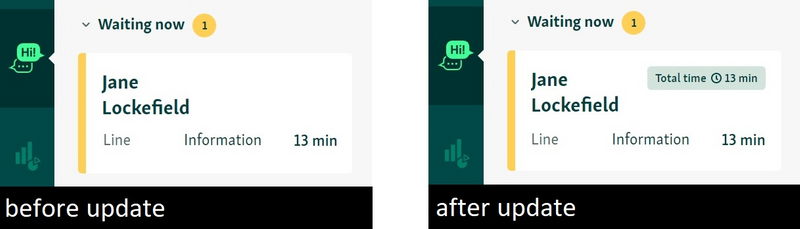
The significance of Total Time cannot be overstated, though.
Total Time shows how long each visitor has spent at your facility since their check-in. It accounts for both wait time and service time and is especially useful when you:
-
Use Return to Queue to put the visitor back in line
-
Use Forward to transfer the visitor to another line.
Why is this significant? Let’s simulate a situation that would explain the importance of this new indicator.
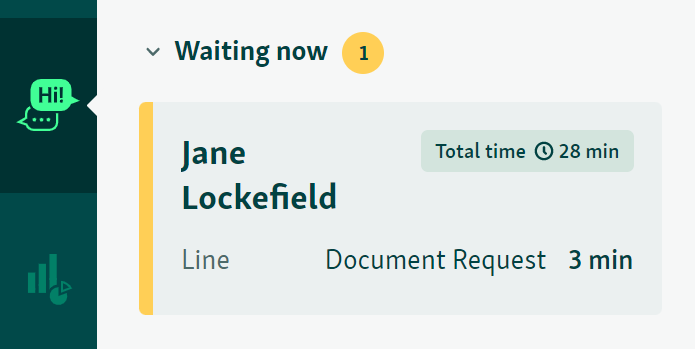
So here’s Jane.
Jane first checked into the Information line and has waited for 13 minutes. The service took 12 additional minutes, after which she was forwarded to the Document Request line.
Before this latest update, we would only be able to track Jane’s wait time since the forwarding (3 minutes). But with Total Time, we can now see that her entire experience has already taken her 28 minutes.
This helps put into perspective how long your customers are actually waiting in line.
Let’s compare Jane’s journey to another customer:
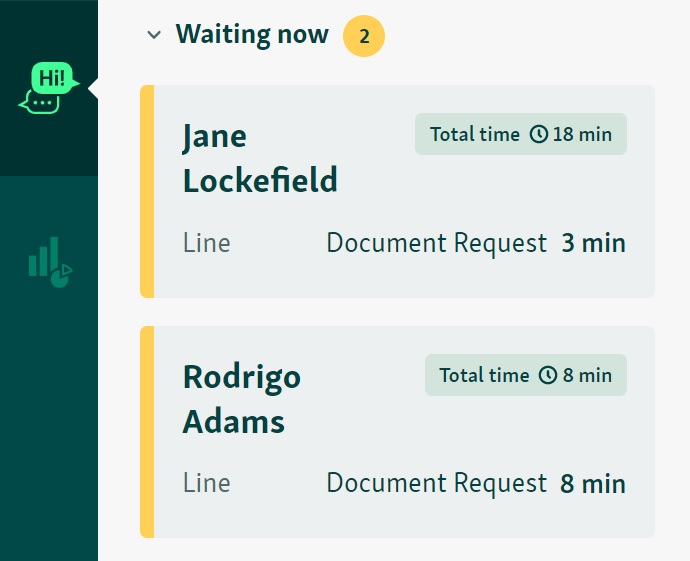
On paper, Rodrigo has been waiting longer than Jane — 8 minutes against 3. However, Jane’s total time is much longer, so she is automatically prioritized before him on the waitlist.
Total Time helps reduce the common frustration of seeing someone behind you receive service before you do.
The waiting experience with Qminder is now fairer than ever.

💚 Special thanks to all our users who helped us design and test this new feature!
If you have any feedback, suggestions or simply want to chat, drop us a line in Qminder’s support chat.

