Queue management system in bank
A queue management solution for banking
Faster service, happier staff, better experience.
After the demo, you are also eligible for 14-day trial.
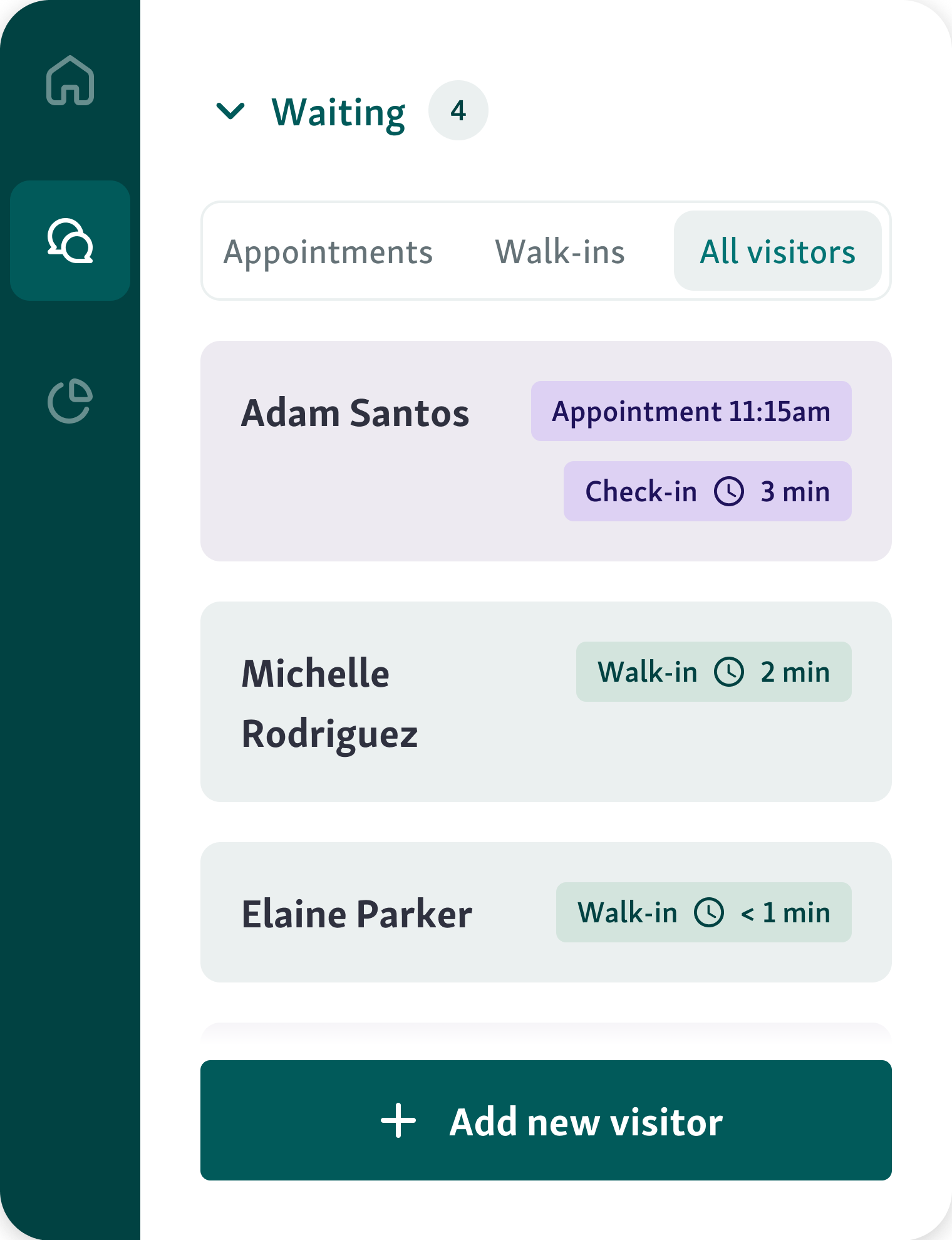
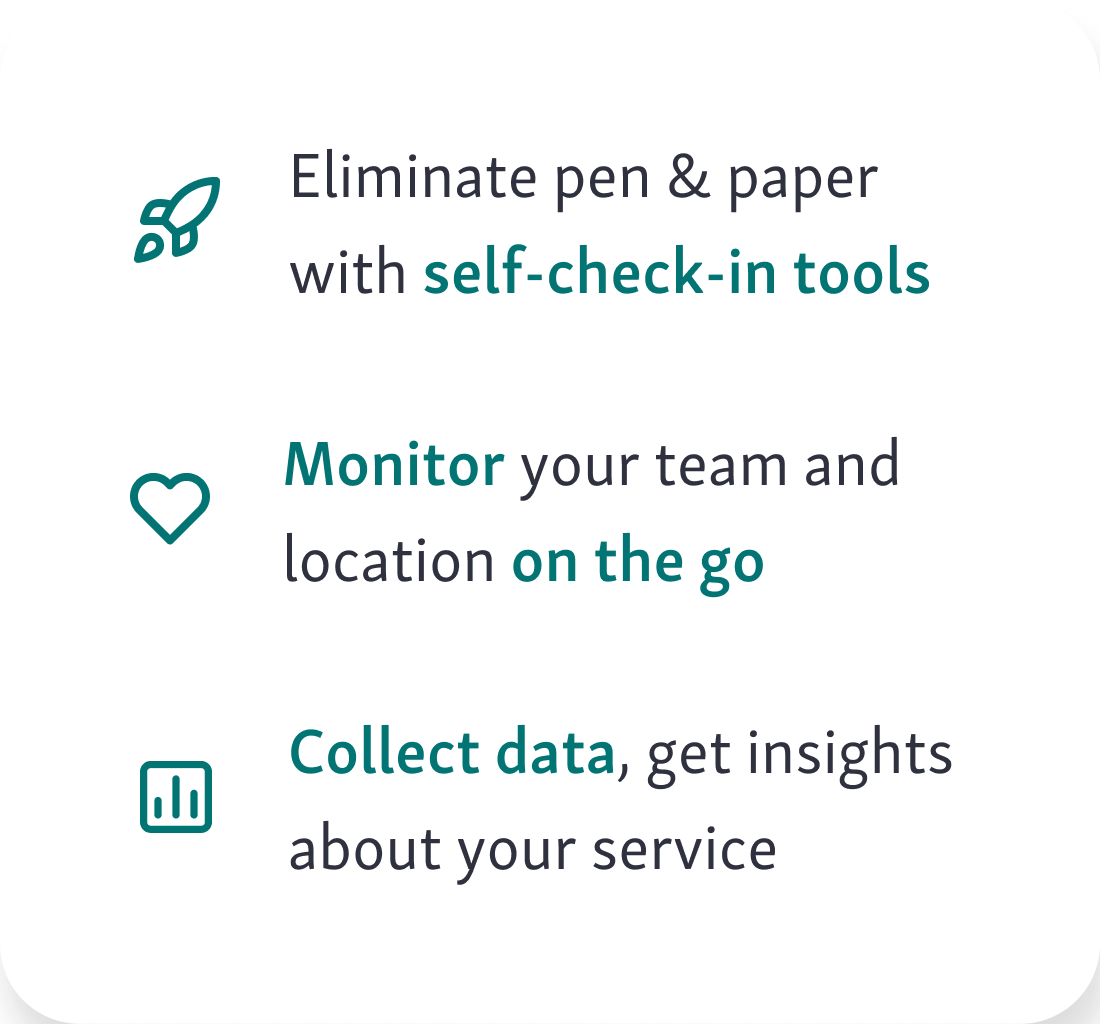
Decrease wait times by
70%
Decrease admin work by
80%
Increase CSAT by
90%
Trusted by the world’s fastest-growing businesses






Bring your customer check-in and queue management system into the digital age
Great customer experience begins before meeting the staff. From check-in and queue management to waiting room TV and SMS notifications, provide best-in-class service.

Check-in customers
Save your customers’ time by letting them check in on their own. Either via an iPad in your lobby or remotely via your website or a QR code.
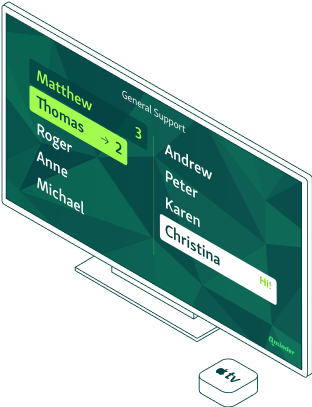
Inform customers
Make waiting more pleasant by informing your customers when it’s their turn. Both on a waiting room TV and by automated SMS notifications.

Serve customers
Give your staff an overview of upcoming service requests, the customers’ service history, and let them forward and reassign customers.
Qminder benefits many types of financial facilities
“Qminder app is a little addictive. It provides so much data, and makes it easy to jump in at a critical moment and help out a colleague in need.”
Kristel Roostfeldt
Head of Client Services,
LHV Bank
“Qminder’s simplicity is what we love the most. It is easy to introduce to the team and it barely needs additional training.”
Amy Marr
Director of Operations
GeekHampton
“It has allowed us to look at volumes, trends, wait times and this results in ways to help us improve processes.”
Mary Zajac
Office Manager
Day Kimball Healthcare
“The system was super easy to install and is very convenient to use. There is no hassle with wires nor paper, and no special training needed for our customer service team to start using Qminder.”
Sten Senkel
Denmark Region Manager
Tavex Group
Improve operations and customer satisfaction in 4 simple steps

Speed up service with self-check-in
Get rid of pen & paper or number-based systems for check-in. Use an iPad self-check-in kiosk or QR code to welcome customers.
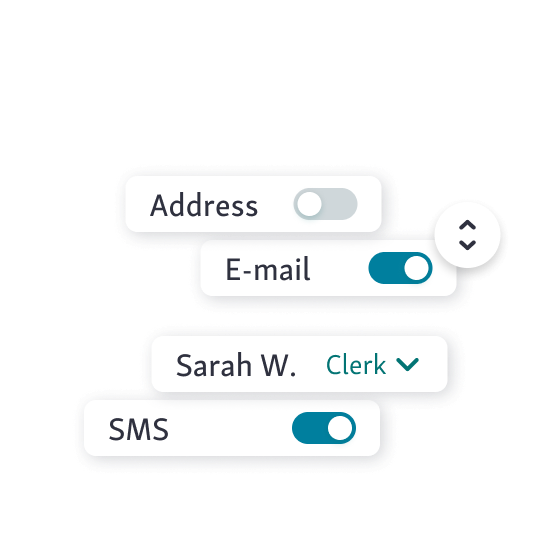
Always know who is next in line
Give your employees a powerful dashboard for managing the queues and serving customers.

Organize waiting areas
Use an Apple TV for a waitlist display. Automatically update the waitlist and navigate customers to service desks or rooms.

Discover valuable insights
Get statistics about your location and staff. Learn about reasons for visits, rush hours, and many more.

Effortless setup, instant results. Empower every service location with Qminder.
For an overview of Qminder’s full feature list, see our Pricing page.
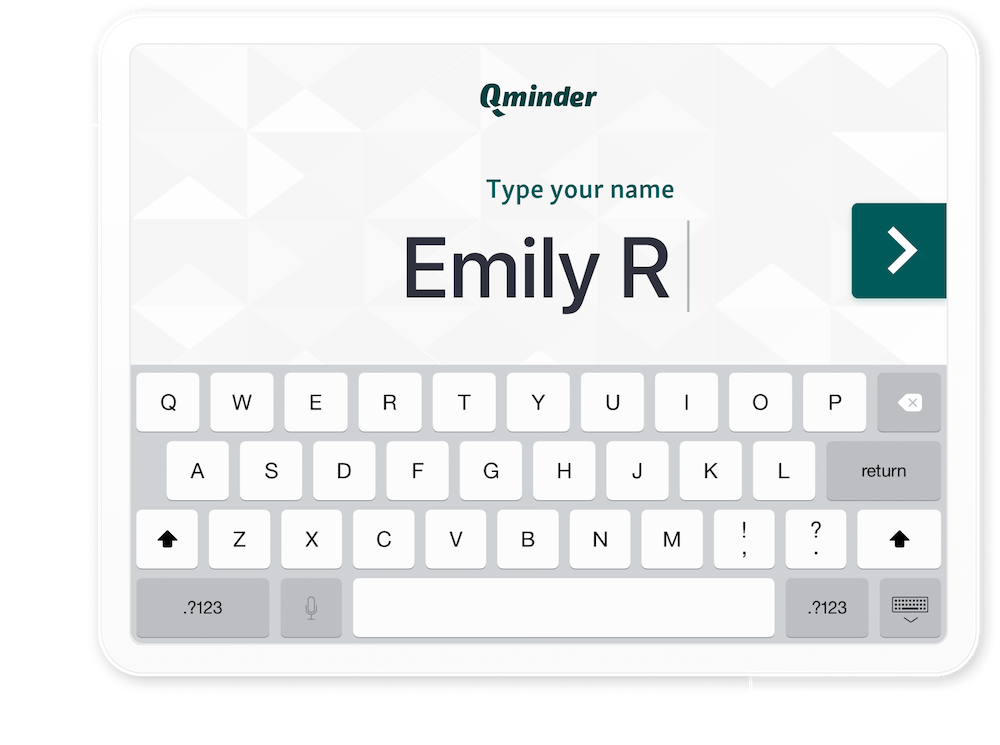
Decrease wait time with modern tools
Use iPad as a self-check-in kiosk
Build service flows tailored to your location
Set up a multilingual check-in process
Adapt check-in questions to specific services
Display waitlist on a TV and update it in real-time
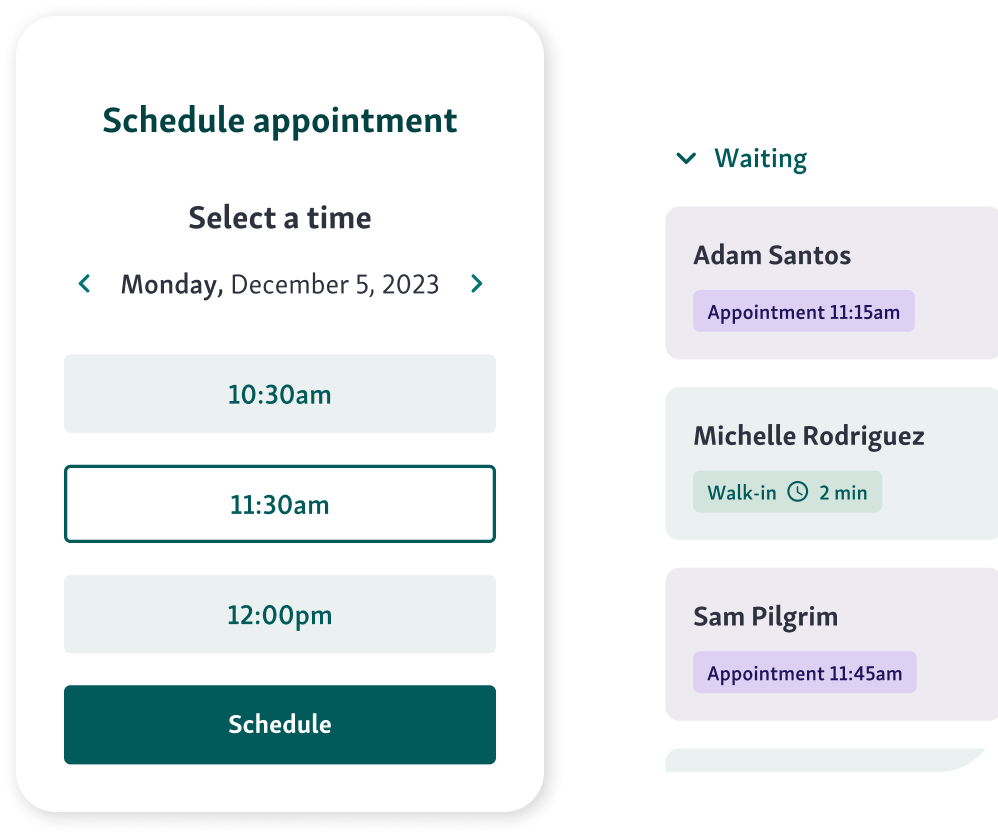
Simplify appointment management
Manage bookings and walk-ins together
Display and auto-update your availability online
Receive bookings, changes and cancellations
Send automated reminders for upcoming bookings
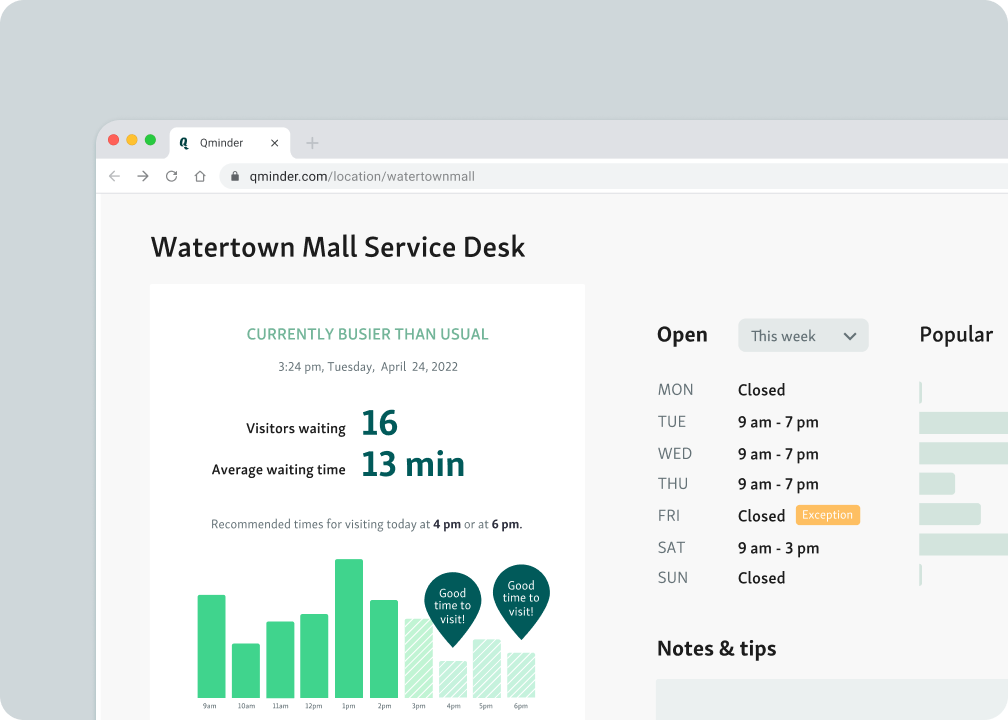
Disperse crowds in waiting areas
Allow customers to check in to services remotely
Use QR code for virtual queuing
Display real-time information on Visit Planner
Let visitors wait for their turn remotely
Send notifications and call visitors to service
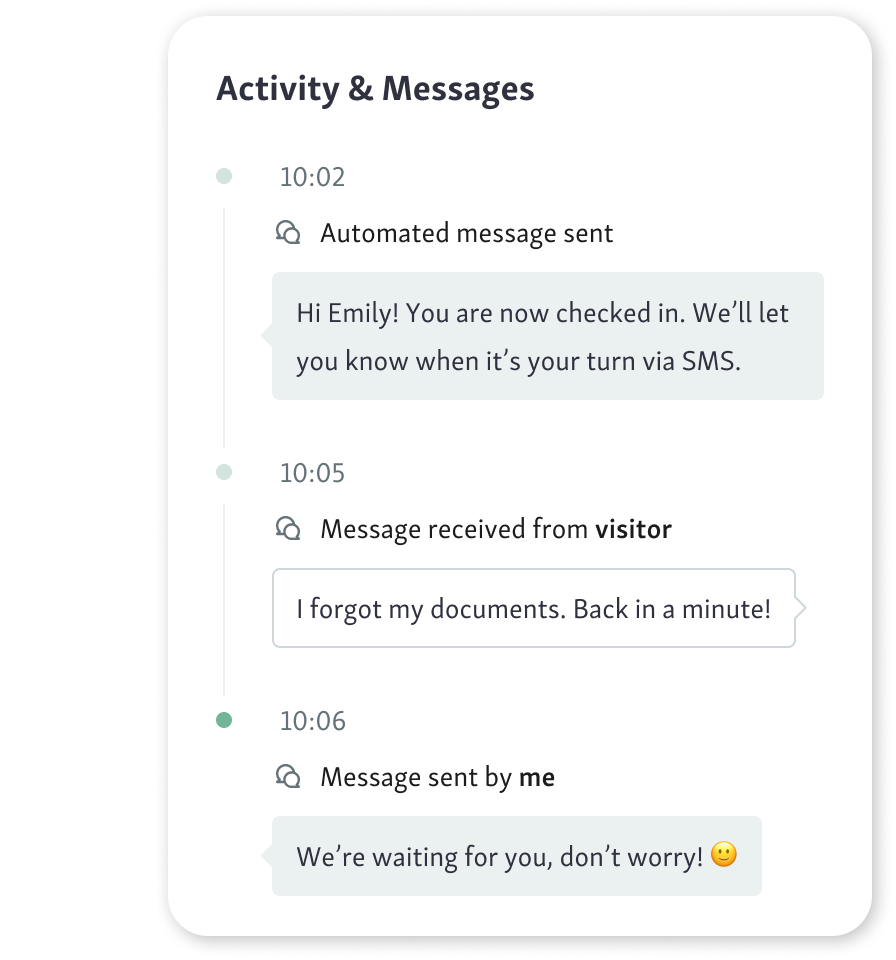
Communicate with customers
Set up and customize automated text-messages
Inform customers after check-in and call for service
Receive replies with two-way text messaging
Send survey links and collect feedback
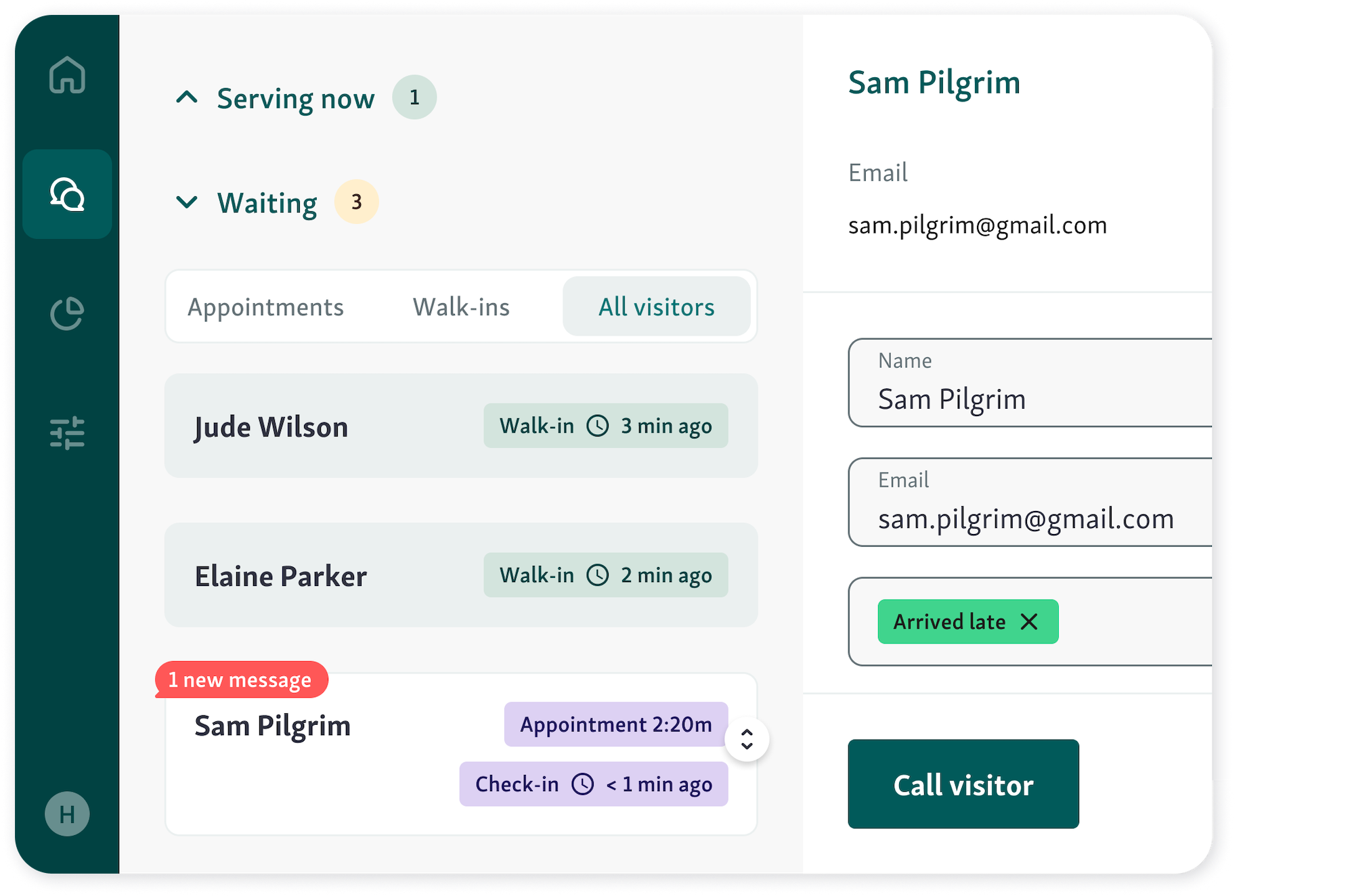
Improve customer feedback
Manage queues digitally and eliminate errors
Serve "first-in, first-out" (FIFO) or prioritize visitors
Record each visit for future reference
Forward customers between lines to create convenience
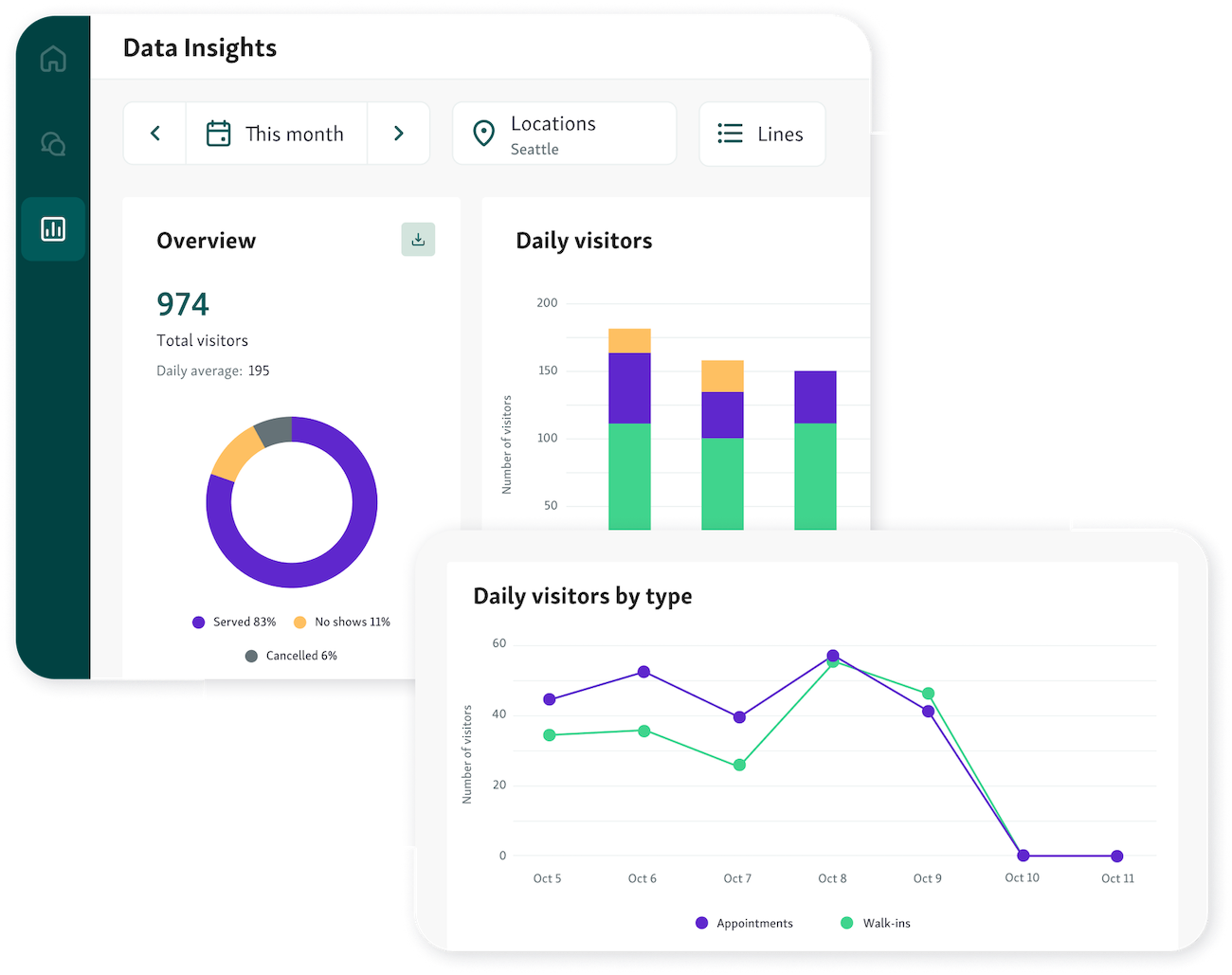
Improve operational efficiency
Monitor operations remotely from anywhere
Collect data and keep track of KPIs
See volumes, average wait and service time
Identify popular services, days and rush hours
Check service stats and increase staff performance



Qminder’s avg. customer lifetime is 5.3 years
We believe in great customer service. That’s why we built Qminder. And that’s why we go to great lengths to help you find the best-fitting queuing solution.
No installation fees
80+ million visitors served
SOC 2 Type II, HIPAA, and GDPR compliant
Want to see Qminder in action?
Book a discovery call with our team and see how Qminder decreases wait times in public offices.
Book a discovery call with our team and see how Qminder decreases wait times in banks.
